How do you archive history in the Kardex Power Pick System?
Step by step directions to archive history in your Kardex Power Pick System
- In the Kardex Power Pick System open Tools > System Configuration
- On the left hand side select 810107 “History parameters”
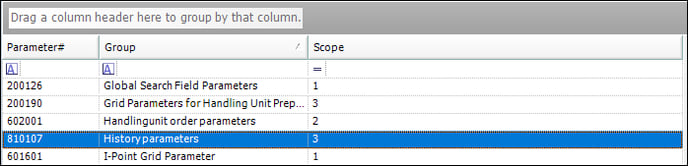
- In the middle section you will see this
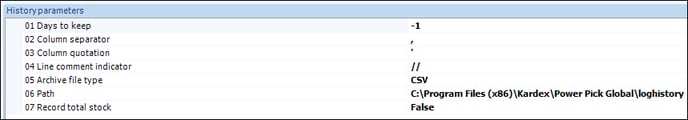
- Here is a breakdown of the available settings for the history archive
- 01 Days to keep: How many days of history will be kept in the Kardex Power Pick System database
- -1: Do not archive
- >1: How many days to keep
- 02 Column separator: The character that will be used as a separator in the exported file
- 03 Column quotation: The character that will be used as a quote in the exported file
- 04 Line comment indicator: The character that will be use to comment out a line in the exported file
- 05 Archive file type: The file extension to be used for the exported file
- 06 Path: Directory where the exported file will be written
- 07 Record total stock: Not part of archiving
- 01 Days to keep: How many days of history will be kept in the Kardex Power Pick System database
- Click “Save Parameters” on the right-hand side of the screen
- These settings will not take effect until the Kardex Power Pick System Rule Engine Service is restarted on the application server.
Download these directions in PDF here.
Need additional help? Contact us.
