How do you deallocate orders in the Kardex Power Pick System?
Step by step directions to deallocate orders in your Kardex Power Pick System
This article covers the most common ways to deallocate order in the Kardex Power Pick System. Allocation is the process the Kardex Power Pick System uses to choose what locations items will be taken from or added to. This creates expected and dedicated quantities. Follow these steps to remove them.
Deallocate Orders
- Open the Reporting > Screen Lists > Order List
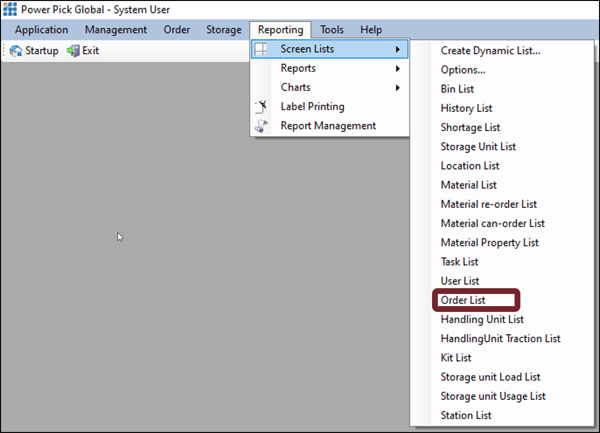
- Highlight the order(s) you want to deallocate (Multiple orders can be selected using normal methods). Then right click and select Order deallocation.
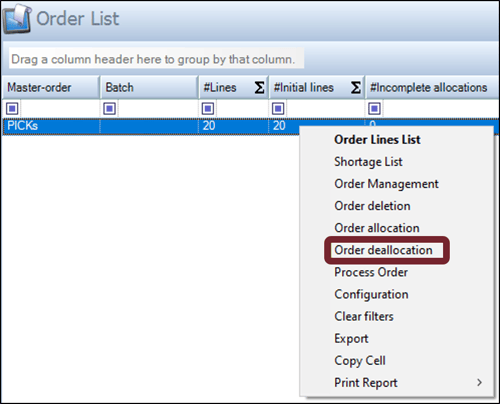
- The order(s) should now show 0 in the #Locations column.
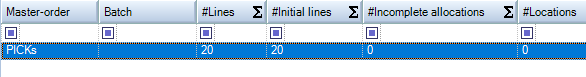
Download these directions in PDF here.
Need additional help? Contact us.
