How do you empty bins & totes in the Kardex Power Pick System?
Step by step directions to empty bins and totes in your Kardex Power Pick System
This article covers the most common ways to empty bin and totes in the Kardex Power Pick System.
Remove Inventory
- Open Management > Location
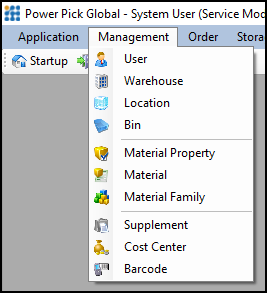
- Expand the desired Storage Unit
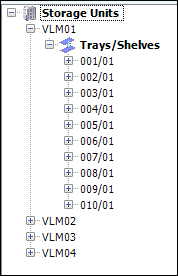
- Click on the tray
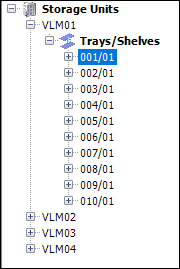
- Select Stock Manipulation
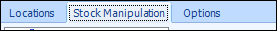
- Right-click on “Breakdown” > Clear this breakdown
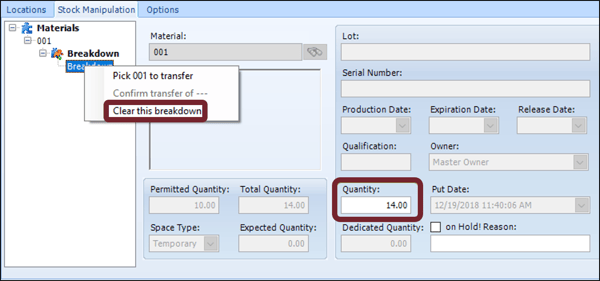
- If the material name is still under Materials like this:

- Set the Space Type to Temporary and hit Enter
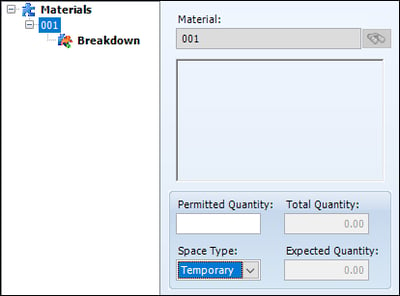
Additional Step
-
May need to de-allocate/delete orders (Order List), see this article for help: How To Deallocate Orders in the Kardex Power Pick System
-
Refresh page using f5 key after doing this
Download these directions in PDF here.
Need additional help? Contact us.
