How do you load the license file in the Kardex Power Pick System?
Step by step directions to loading the license file in your Kardex Power Pick System
- Copy the License file to a location accessible by to the Kardex Power Pick System workstation/Server.
- Start the Kardex Power Pick System, and click “Help”
- Select “Set License “
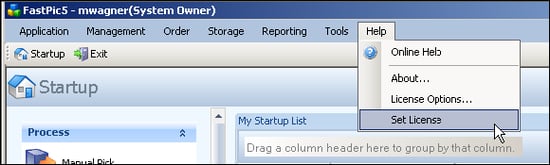
- Click “Yes”
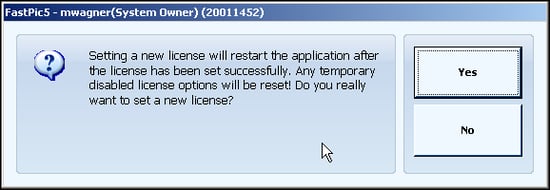
- Locate the file that was saved in step 1.
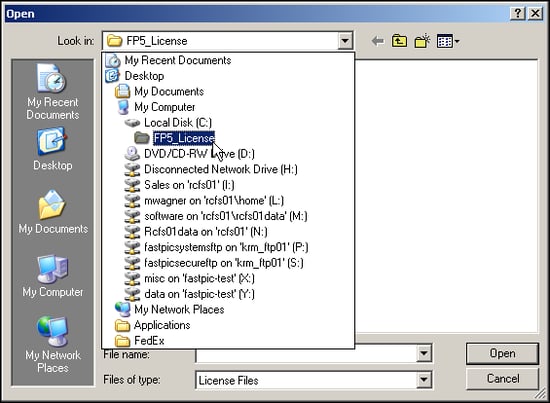
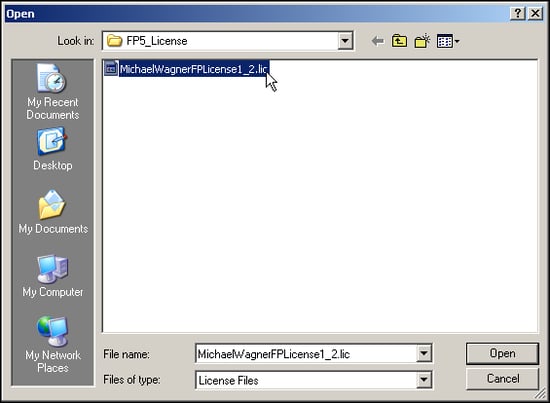
- Select the file, and click “Open”
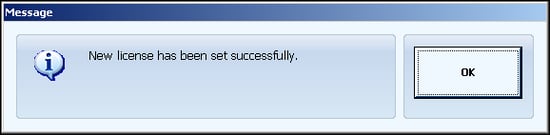
- Click “OK”, the Kardex Power Pick System will restart, and the License will become active.
Download these directions in PDF here.
Need additional help? Contact us.
