How do you manually change quantity in Location Management?
Step by step directions to change quantity in location management.
- Open Management > Location
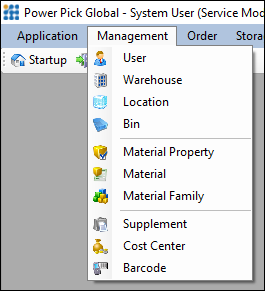
- Expand the desired Storage Unit
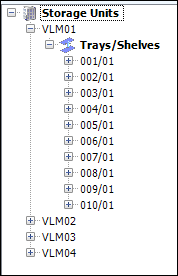
- Click on the tray
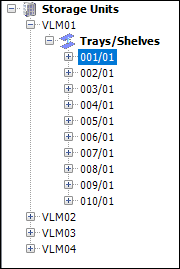
- Select the Bin checking the location name
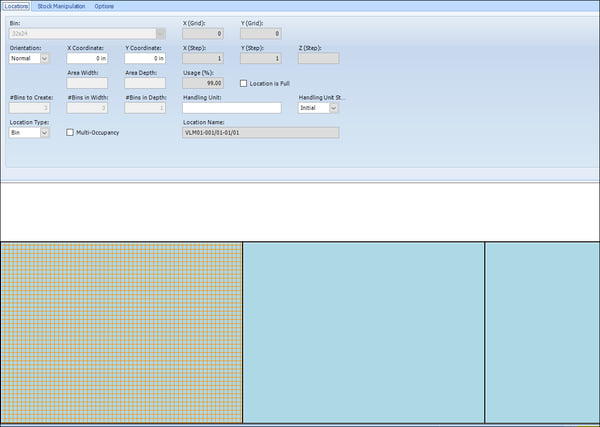
- Change tabs to Stock Manipulation
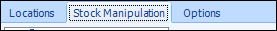
- Update Quantity
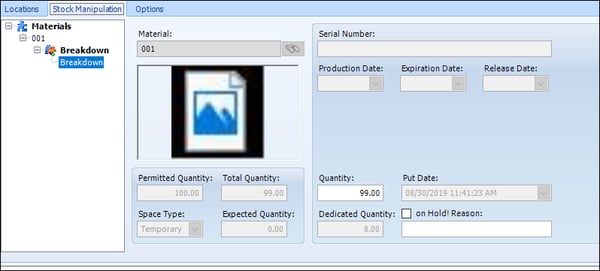
- Save
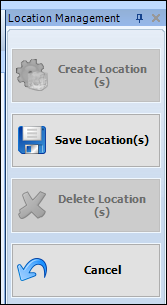
Download these directions in PDF here.
Need additional help? Contact us.
