How do you manually run a data transfer in the Kardex Power Pick System?
Step by step directions to manually run a data transfer in your Kardex Power Pick System
-
Open the Data Transfer screen Tools > Data Transfer
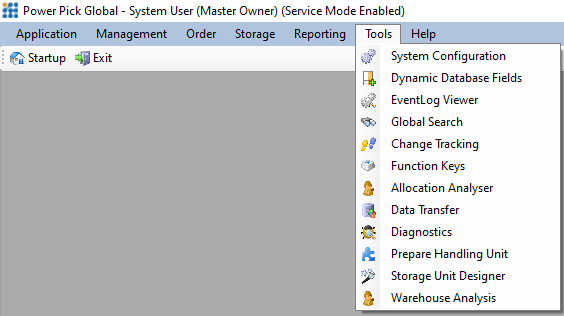
-
Highlight the profile you would like to run
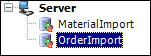
-
Click “Start Profile”
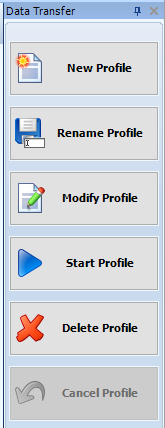
NOTE: You can only run profiles that are assigned to the Station that you are on.
Download these directions in PDF here.
Need additional help? Contact us.
