How do you recover a Kardex Shuttle with a Kardex Power Pick System from a power outage?
Step by step directions to recover your Kardex Shuttle from a power outage
These directions are for Kardex Shuttles that run with Kardex Power Pick System inventory management software.
- Turn Kardex Shuttles off.
- Turn PC off.
- Turn Kardex Shuttles back on.
- If machines display an error regarding “invalid finger position”, this indicates the power was lost during horizontal extractor movement. This error is sometimes recoverable by hitting the “green ready button” located on the emergency stop strip all the way to the right. Then hit the retry button. If the machine does not recover from this error, then please call 800-847-6267 so we can diagnose and help restore your unit over the phone without damage to the unit.
- If machines display an error regarding “lift has no reference”, this indicates the power was lost during vertical extractor movement. This error requires the service login and password, please call 800-847-6267 so we can diagnose and help restore your unit over the phone without damage to the unit.
- If machines display no error, then login and press the “green ready button”.
- Make sure machine is in Automatic mode.
- Once all machines are powered up and have a green ready light, you can then turn the PC on.
- By letting the machines boot up first and then the PC, this allows the IP addresses to be established and connectable prior to attempting to send communication to the machine from the PC.
- Once the PC is on and the Kardex Power Pick System has been opened, you should be able to continue with operation of software and machines.
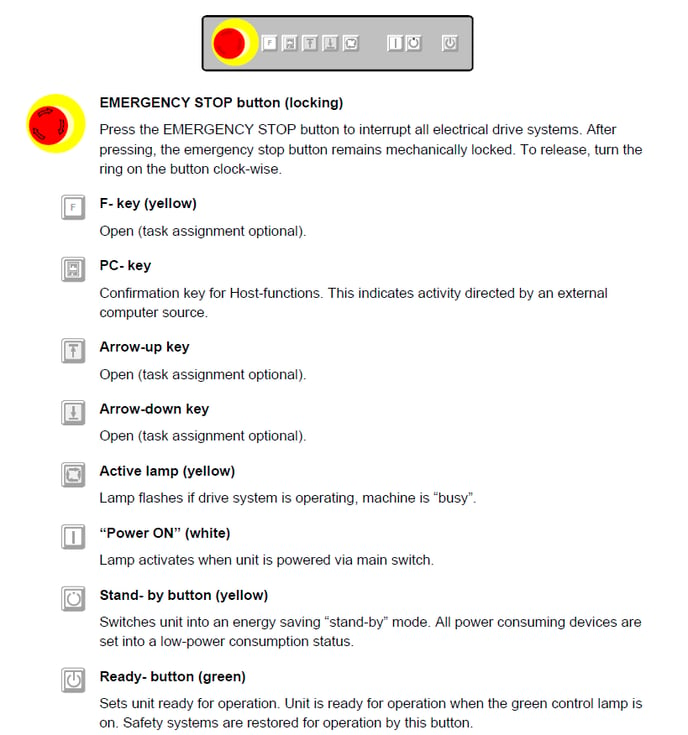
In the picture below “X” on the left can be used to back out of error.
The square circular icon with the arrow is the “Retry Button”.

Download these directions in PDF here.
Looking for more? Contact us for additional help.
