How do you remove empty bins & totes in the Kardex Power Pick System?
Step by step directions to remove empty bins & totes in your Kardex Power Pick System
This article covers the most common ways to remove empty bin and totes. If the bins are not empty you will first need to follow the directions on How to Empty Bins & Totes.
Remove Bins & Totes
- Select the Bin you want removed (Multiple selection is allowed – Hold down the left mouse button and drag over Bins)
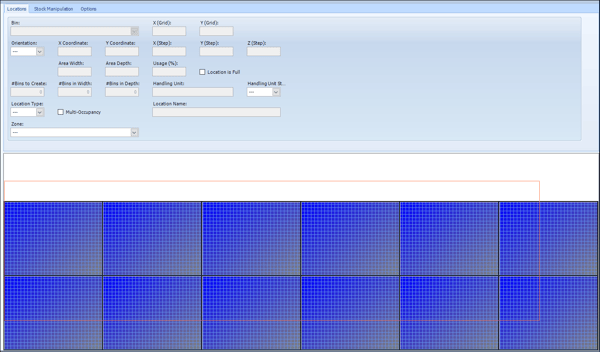
- Hit the “Delete location(s)” button to the right of the screen
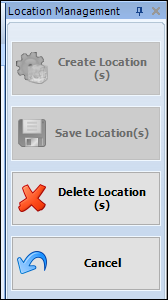
Download these directions in PDF here.
Need additional help? Contact us.
