How do you add trays, carriers or shelves in the Kardex Power Pick System?
Step by step directions to add trays, carriers or shelves to your Kardex Power Pick System inventory management software
Add Shelves & Carriers
- Select the appropriate Storage Unit, navigate to the Carrier, Shelf or Tray dropdown section using the expansion icon
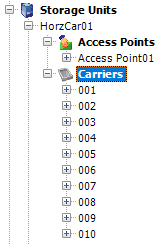
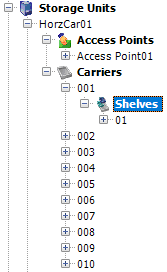
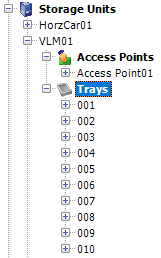
- Hit the “New …” button to the right of the screen
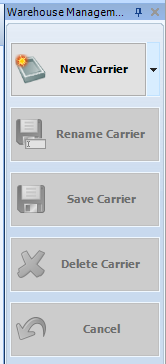
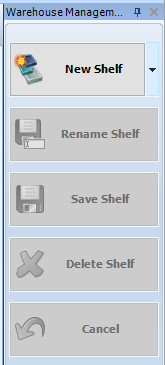
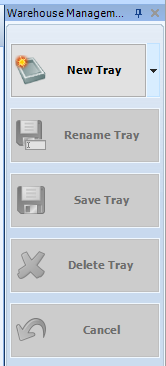
-
Enter the Details, Limitation Details, and Dimension Details according to user requirements. (Be mindful that measurements are inch 100s and not an actual inch. i.e. 3 and a half inches is 350, 96 inches is 9600).
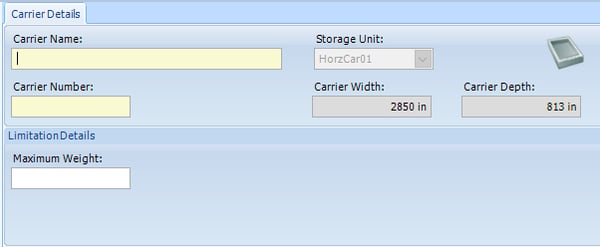
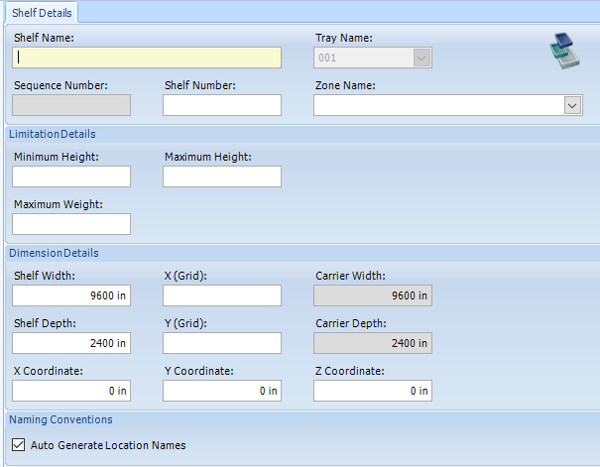
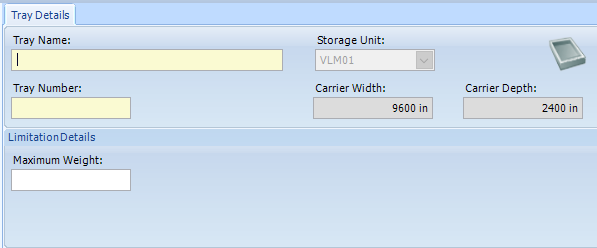
- Save!
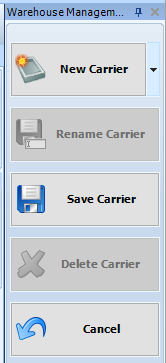
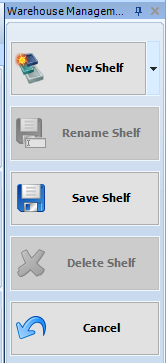
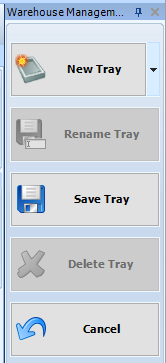
Download these directions in PDF here.
Need additional help? Contact us.
