How do you drive to a shelf via Location Management?
Step by step directions to drive to a shelf using location management.
- Open Location Management. Management > Location
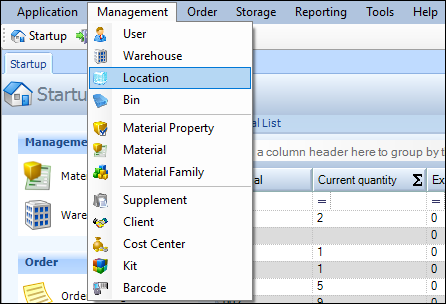
- Select desired Storage Unit and Tray/Shelf
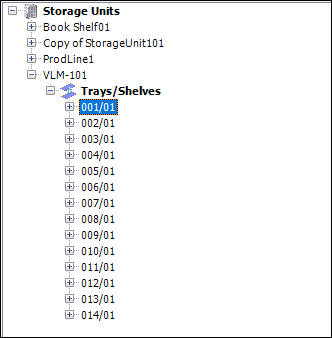
- Select a bin on desired tray/shelf right click > Drive to Shelf
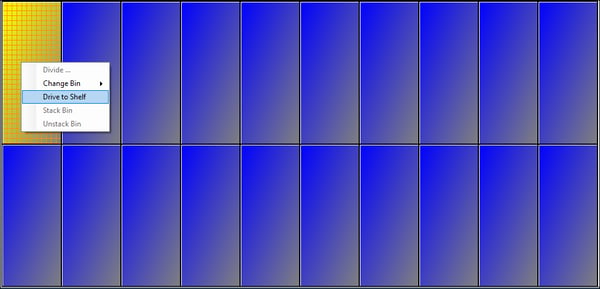
Download these directions in PDF here.
Need additional help? Contact us.
